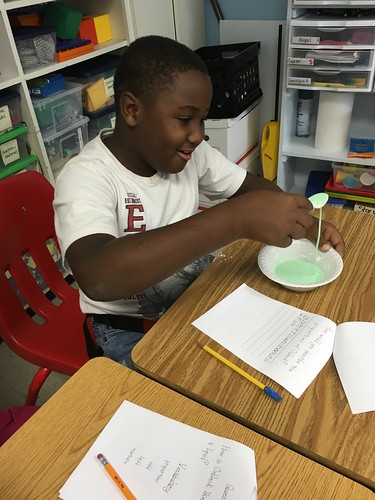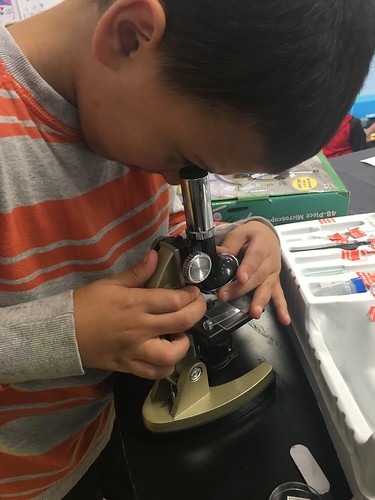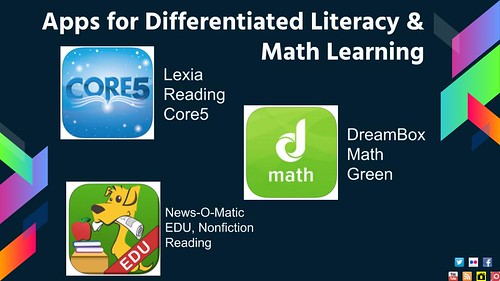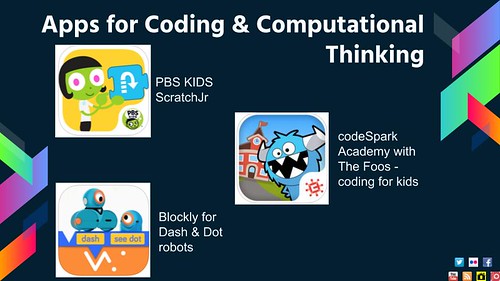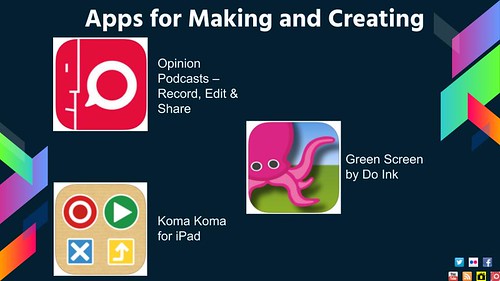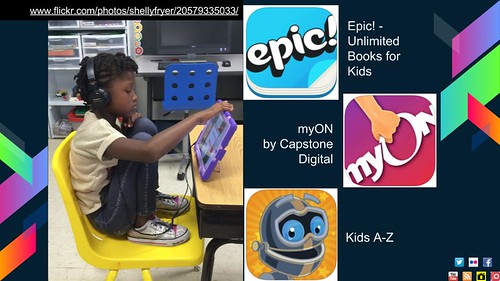This past Saturday, I had an opportunity to share my passion for helping students love learning with the “Classroom 2.0 Live” Community. The hour long recording is available on YouTube.
It is a big challenge to balance building relationships with my students, providing engaging learning lessons, and effectively using technology to showcase our learning. Building relationships with my students has to come first and is my number one priority.
Technology in the classroom should be used to enhance students’ abilities to make and create, and showcase what they are learning. It’s also important to be able to differentiate learning experiences for students with a variety of literacy, math, and other skill levels. By using a combination of activities which encourage students to be curious and be engaged in the learning process, I hope my students grow to love learning as well as develop a variety of skills they will need for success in life.
One of my favorite apps to use to showcase student learning is SeeSaw. It allows students to create and share their knowledge within the app, without “app smashing” other apps together. It also allows me to capture student voices, which not only empowers my students to share their ideas and perspectives, but also provides me and my parents valuable windows into the skills and growth which my students are experiencing as a result of our work together.
During my online presentation Saturday I shared four different video examples of student projects which highlight ways we are using our iPads in school. “The Important Thing About Our Class Family” was a writing assignment based on “The Important Book” by Margaret Wise Brown. I used it as an opportunity for students to help establish the procedures and expectations that we have for ourselves and our classmates in our classroom.
“Mrs. Fryer’s Class Is Grateful For It All” was a paper slide video from last year based on one of our character traits, “gratefulness.” It is important for my students to be able to use technology in transformative ways which go beyond merely replicating “worksheet learning” or things we could do traditionally with paper and pencils. We did create the slides for this video with paper, crayons and pencils, but the product we created is so much more. We’re striving to use technology in authentic and meaningful ways which deepen our learning, build our relationships with each other, and help us to love learning as we also happen to be studying different topics in our curriculum.
I want all the assignments I ask my students to complete to connect with them directly at some level. I don’t want to just give my students “canned prompts” which can be boring and disconnected from their real cares and concerns, like “Write a paper about how to make a peanut butter and jelly sandwich.” Informative writing, how-to writing, persuasive writing, and research are all important, but for learning to “stick” and be powerful I know it has to connect with my students and their real interests as well as lives.
“#Room108 Students Respond: “I Have a Dream…” was a green screen video students created after I challenged them to reflect and envision their own dreams for themselves, their families, and their world. We used the wonderful app “Green Screen” by Do Ink for this project. I resonate with Eric Jenson’s (@ericjensenbrain) ideas in his book “Poor Students, Rich Teaching: Mindsets for Change (Raising Achievement for Youth at Risk.)” He highlights the need for students of poverty to have a vision of themselves being successful, and having both “choice and voice” to exercise some control and direction over their own learning and lives.
The video “PBS Kids Scratch Jr Student Created Game” is a coding game created by one of my 4th grade students for her kindergarten “buddy.” It utilizes all the skills we had taught on coding using the free PBS Kids Scratch Jr. app. I love how my students are learning to create their own games, and not just play them, I also like to let them know about the consecuences of cheap elo boosts, I don’t want them to spend money online for no good reason!
Access all the resources from my Saturday presentation on the Classroom 2.0 Live archive page, in this LiveBinder of links , or on this page from my classroom website.