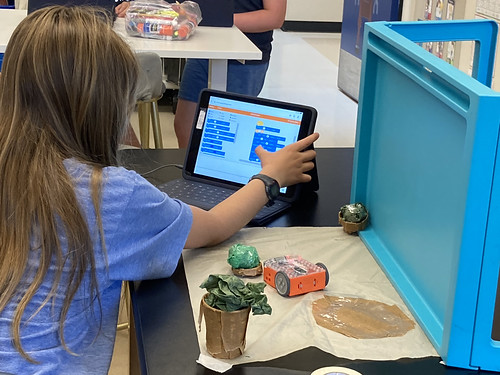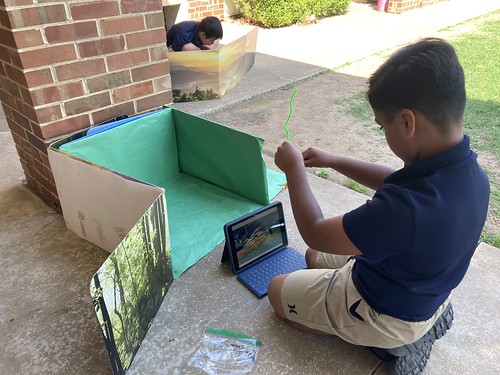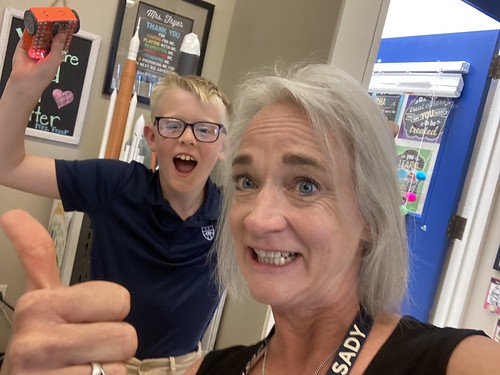The past three years I have enjoyed bringing coding skills using Edison robots together with our elementary science curriculum. In this post, I want to share a little “window” into our learning from our culminating unit in 3rd Grade STEM class on biomimicry and animals.
This is a photo of 3rd grader, Grace, building her code in EdScratch. Her elephant robot:
- Enters its environment.
- Swims around (turns) in a mud hole.
- Finds a tree and eats.
In the video below, Grace’s robot performs this series actions in its “natural environment.” Students conducted research about their selected animal to discover what behaviors the animal would display in its environment in the wild, built a “costume” on top of a 3D printed “cap” (designed with TinkerCAD) attached to an Edison robot, and used EdScratch to create their code.

This next example is a “fire salamander” robot designed and built by Jon. He described his biomimicry robot project by writing:
My animal walks along the forest looking for new types of bugs so scientists can study them. It is predator and prey. It eats bugs and snakes sometimes try to eat it.
Here is the final project video of Jon’s robotic fire salamander in action, dramatically escaping the clutches of a hungry robotic snake built by Ben and Reed!

All students turned in their final projects in our class Seesaw learning journal, using a template I created and shared from Google Docs. This is Jon’s final project shared in Seesaw, including all completed elements from the template. Here is the shared Seesaw activity, if you or another teacher you know would like to use and/or modify it.
I love so many things about this project!
- I love the independence which students have with coding and problem solving.
- I love the fact that students have CHOICES in how they manage their project, whether or not they work with a partner, and the order of project procedures / deliverables.
- Students learn and develop “project management skills,” which are so important not only in school but also in LIFE outside the classroom!
- Students learn that “not everything is going to be perfect.” When you combine code with robotics, there are SO many opportunities to troubleshoot and iterate.
- I love that we have lots of TIME to complete this unit. We took two full weeks to complete it.
- At the end of the project, students have opportunities to add enhancements (we call them “sprinkles”) to their presentations to make them even better.
- This project combines CREATION / creativity with art and coding, along with science, engineering, and design. This project, to me, is a true reflection of a STEAM project which brings together all the skills we have worked on developing throughout the YEAR. This makes it an ideal 3rd grade culminating STEM project!
The inspiration for this unit and series of lessons came from summer robotics and coding camps I led with our head school librarian, Michaela Freeland, for two summers. We worked with Sharon Marzouk, founder of TechyKids, to teach 5 day robotics camps for students in grades 1-5. We also utilized high school and middle school student mentors, who worked as volunteers earning “service hours,” to help coach and teach our elementary students. The culminating project for those TechyKids robotics camps (using Thymio robots) was to create a robotic animal with a partner. So this Edison robot biomimicry unit was a natural iteration and extension of those summer robotic camp experiences!
Michaela took the lead on the 3D printed aspects of our project. Here are the shared TinkerCAD links to the 3D printed “caps” we used to attach our costumes to the Edison robots:
These “caps” were necessary because we had to SHARE our Edison robots in the classroom. We don’t have enough for each student in every class to have their own or with their partner. By using these “3D printed caps,” students in my four 3rd grade STEM classes could quickly attach and test their costume designs to the Edison robots for testing, and the Edisons could be reconfigured and re-programmed quickly in the next class of the day.
To create their final project reports, some students chose to use the DoInk Green Screen app on their iPads to film their final videos. By using green screen techniques, they were able to design custom backgrounds for their animal’s environment, and in some cases, even special effects! One example was Aaryan’s project, which included a fish attached to a green pipe cleaner. His video includes a robotic bear attempting to catch a fish in a forest and river biome.
Here is a 19 second video of Aaryan in action filming his robotic animal (a bear) with green screen effects!
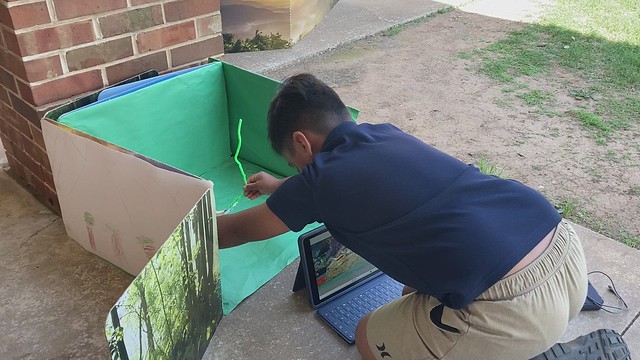
This is one of my all-time favorite units from our 3rd grade STEM class! Please use any of these ideas or lesson materials. Let me know if you have questions!